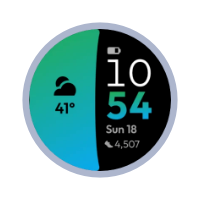Google has released the March 2023 Update for the Pixel Watch. Here are the 6 new features Pixel Watch users:
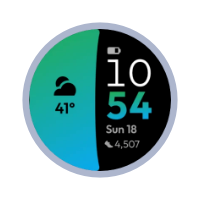
1. Fall Detection
First, let’s discuss the biggest new feature in this update: Fall Detection. According to Google, Fall Detection on the Pixel Watch works by using the device’s motion sensors as well as on-device machine learning to determine if you’ve taken a hard fall.
If it detects a hard fall, and you haven’t moved for about 30 seconds, your watch will vibrate, sound an alarm, and alert you with an on-screen notification. The watch will continue to sound an alarm for a minute, and if you haven’t responded that you’re ok to the on screen notification after a minute, the watch will call emergency services.
This feature can be enabled in the “Safety & Emergency” section of the Settings app on the watch.
2. Fitbit Health Metrics Dashboard is now free
Now, this feature isn’t a “Pixel Watch” update feature, but it does add new features for Google Pixel Watch users. In March, Google announced that all of the features of Fitbit’s Health Metrics Dashboard are now available to all Fitbit users with a compatible watch, including the Pixel Watch. Previously, a Fitbit Premium subscription was required to access most features of the Health Metrics Dashboard.
Fitbit’s Health Metrics Dashboard with a Pixel Watch lets you see your Breathing Rate, Heart Rate Variability, and resting heart rate of your most recent sleep session. You can also access 7-day, 30-day, and 90-day history of these metrics, as well as view if these metrics are in your personal range.
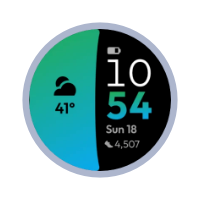
All these metrics are measured by your Pixel Watch while you’re asleep, so you will need to wear your Pixel watch to sleep for Fitbit to capture this data.
3. Low Battery Digital clock
If your Pixel Watch has turned off because of low battery, you can now press the crown to show a digital clock, so you can still see what time it is even if your watch cannot turn on because it needs to charge.
4. New Display Wake option
You already can set you Pixel Watch’s display to turn by tapping the screen, motion, or button press. This update adds an option to wake the screen by rotating the crown as well.
5. New Accessibility options
Fifth is new Accessibility options. You can now set the display of your Google Pixel Watch to use color-correction modes, as as well as grayscale. These color-correction modes can be enabled from the “Accessibility” section of the Settings app.
6. Enable Battery Saver mode from Quick Settings
Finally, you can now enable Battery Saver mode from Quick Settings. From the watch face screen, swipe down to reveal Quick Settings, and tap the battery icon to turn on Battery Saver mode.